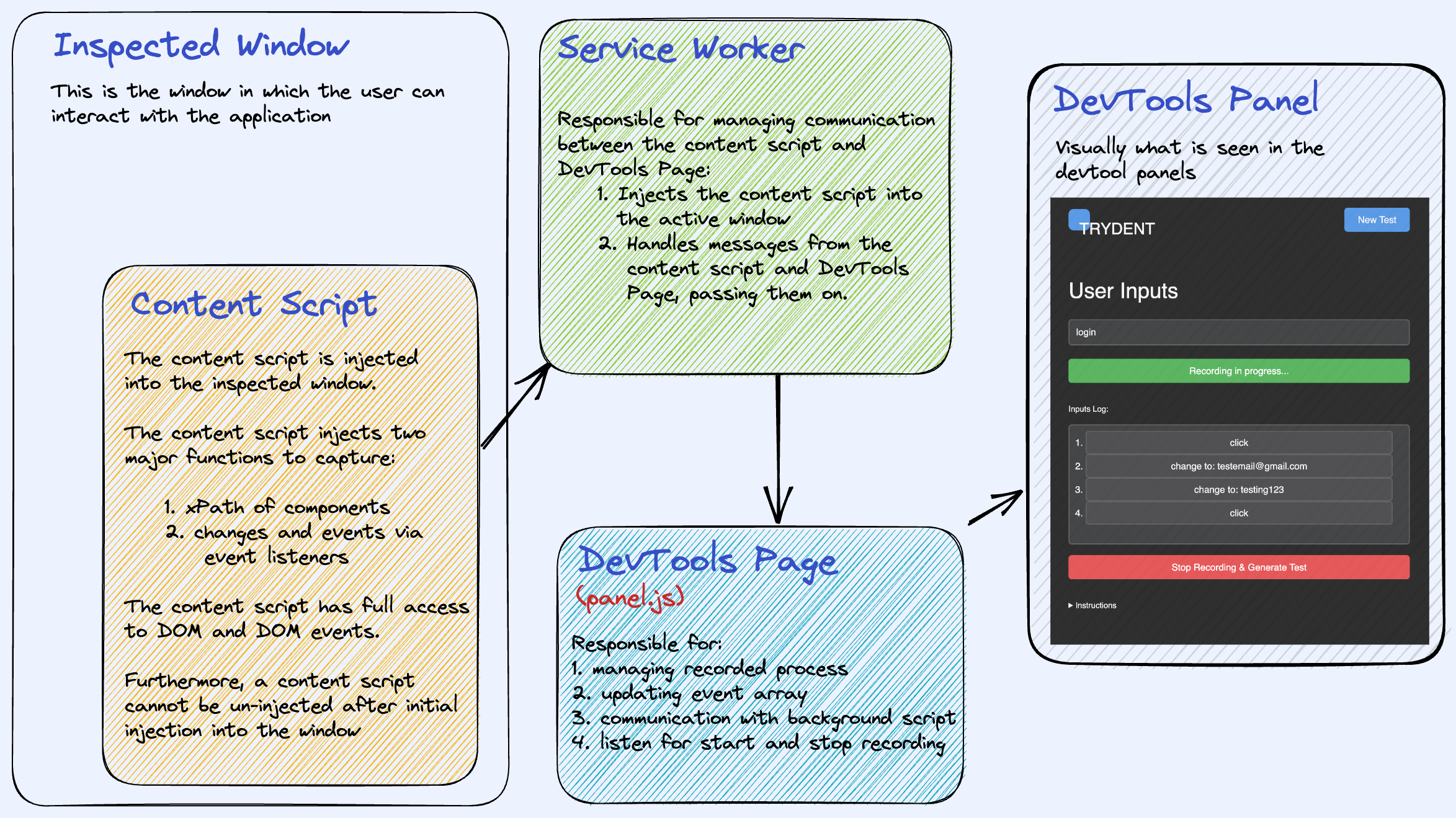Overview
Chrome Extensions consist of various components that communicate with each other to perform specific tasks. The main components in a Chrome extension are the content script, background script, and panel script (in case of a DevTools extension). These components work together to provide the extension’s functionality. Let’s look at how these components communicate with each other:Content Script
The content script is a JavaScript file that runs in the context of a web page. It has access to the DOM and can read or modify the page content. Content scripts are isolated from the rest of the extension, so they cannot directly access the extension’s background page, storage, or other components. To communicate with other parts of the extension, content scripts can send and receive messages usingchrome.runtime.sendMessage() and chrome.runtime.onMessage listener.
Background Script
The background script is a JavaScript file that runs in the background, independent of any web page or browser action. It can manage the extension’s state, perform long-running tasks, and communicate with other parts of the extension, like content scripts or DevTools panels. Background scripts can send messages to content scripts usingchrome.tabs.sendMessage() and listen for messages from content scripts using chrome.runtime.onMessage listener.
Panel Script (DevTools Extension)
The panel script is a JavaScript file that runs inside a custom panel in Chrome DevTools. It can interact with the DevTools API, manipulate the inspected page, and communicate with the background script. To communicate with the background script, the panel script can usechrome.runtime.connect() to establish a connection and send messages using postMessage(). The background script can listen for messages from the panel script using chrome.runtime.onConnect listener.
Communication Flow
- The content script detects user interactions on the web page and sends messages containing the captured events to the background script using
chrome.runtime.sendMessage(). - The background script listens for messages from the content script using
chrome.runtime.onMessagelistener. It can process the received data and send messages to the panel script. - The panel script establishes a connection with the background script using
chrome.runtime.connect(). It can send and receive messages from the background script usingpostMessage()and listen for messages using an event listener. - The panel script can also send messages to the content script through the background script by requesting the background script to relay the message using
chrome.tabs.sendMessage().