Installation: Manual
- Ensure you have the required prerequisites installed:
- npm (version 9.5.1 or higher)
- Google Chrome (version 112.0 or higher)
- Fork the Trydent repository to your own GitHub account.
- Clone your forked repository to your local machine:
- Navigate to the root project directory and install dependencies:
- Navigate to the client directory and install dependencies:
- In the client directory, build the application:
- Load Trydent into your Chrome extensions.
- Open Google Chrome and navigate to
chrome://extensions/ - Enable Developer Mode
- Click “Load unpacked” and select the
extensionsdirectory in your local Trydent repository.
- Open Google Chrome and navigate to
Coding Standards
Follow these coding standards when contributing to Trydent:ESLint
Use ESLint to ensure your code adheres to the project’s style guidelines.
JSDocs
Write comments to explain code following the JSDoc format. Also, use descriptive variable and function names.
Modularization
Organize your code into logical units and separate files as needed.
File Structure
Chrome Developer Resources
If you’re new to Chrome extension development, we recommend checking out the official Chrome Developer Docs to get started.Feature Development and Code Contribution Process
- Create a new branch in your forked repository for each feature or bug fix.
- Write clear, concise, and well-documented code following the project’s coding standards.
- Add or update tests to cover your changes.
- Ensure all tests pass and your code adheres to the project’s style guidelines.
- Commit your changes and push your branch to your forked repository.
- Submit a pull request (PR) to the main Trydent repository’s ‘dev’ branch with a clear description of your changes.
Issue Tracking and Bug Reporting
Before submitting a new issue or bug report, please search the existing issues to avoid duplicates. When creating a new issue, include the following information:Clear Description
Include a clear and concise description of the issue or feature request as well as steps to reproduce the issue (if applicable)
Expected vs Actual
Describe expected behavior and actual behavior (for bug reports).
Pictures
Include screenshots, logs, or error messages (if applicable).
Review Process
Once you submit a PR, the project maintainers will review your changes. They may request changes or provide feedback. Address any requested changes promptly to ensure your PR can be merged in a timely manner.Trydent Website
The Trydent website can be updated here.Stretch Features to Implement
- Add support for more granular events
- Add support for utilizing multiple it statements
- Add support for deletion of inputs without breaking test (ie: a click event before a type event shouldn’t be able to be deleted without deleting the type event first)
- Adding support to editing existing tests
- More robust xPath generation (currently only supports xPath generation for elements with an id attribute)
- Add ability to run the test from the extension