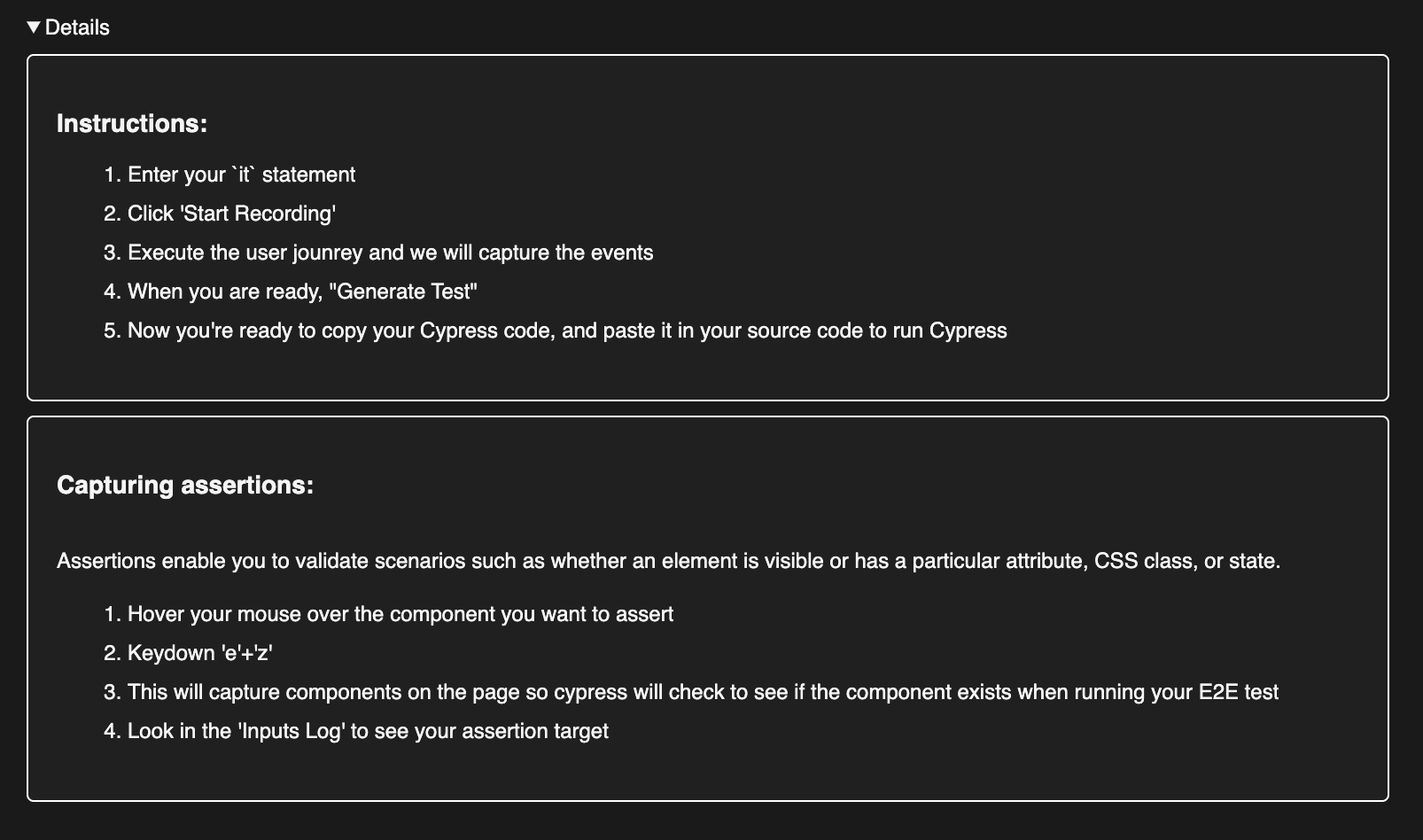Right Click to Open
Users can right click to open the Trydent as a new window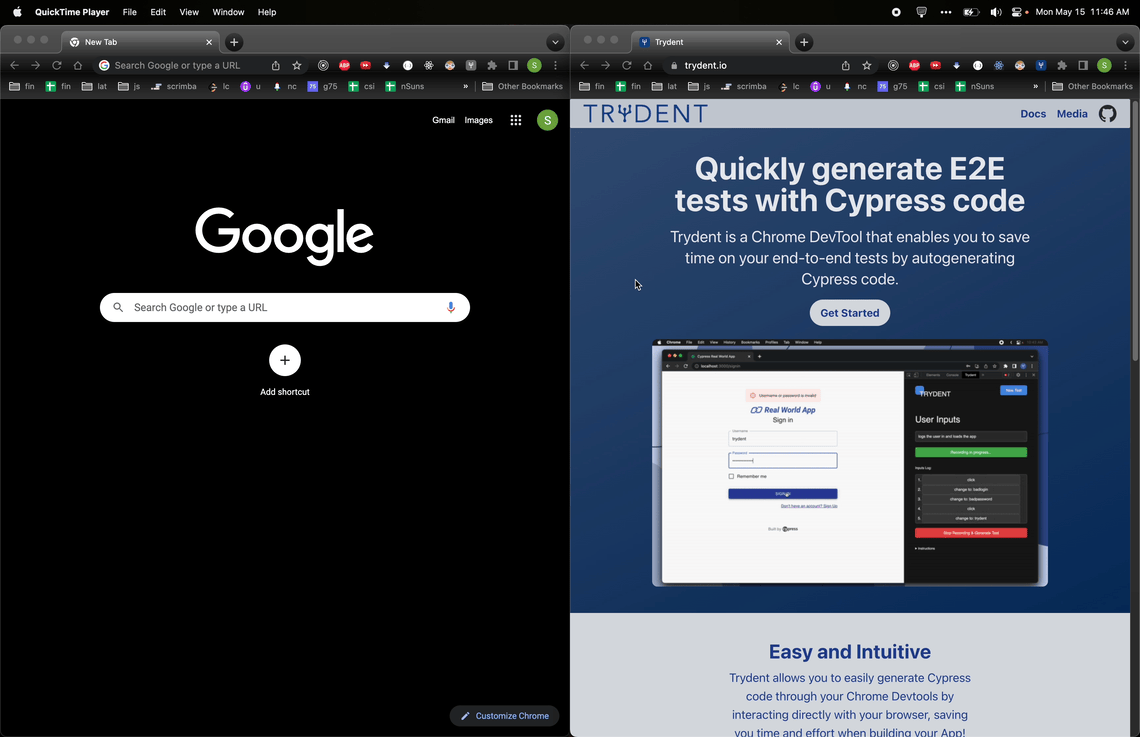
Describe and It Statement
Trydent uses thedescribe and it statement to organize your tests. This makes it easy to understand what the test is doing and what the expected outcome is.
Describe Statement
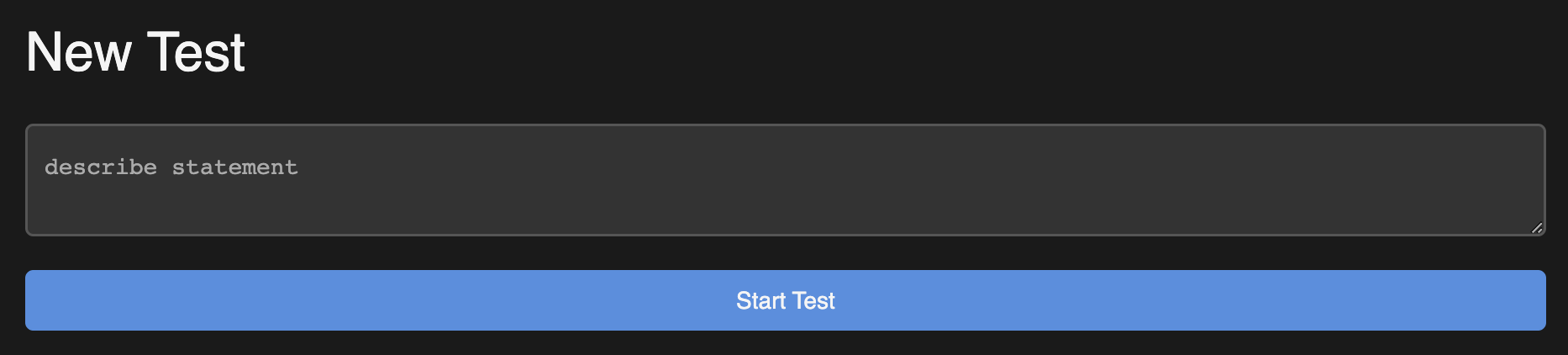
It Statement
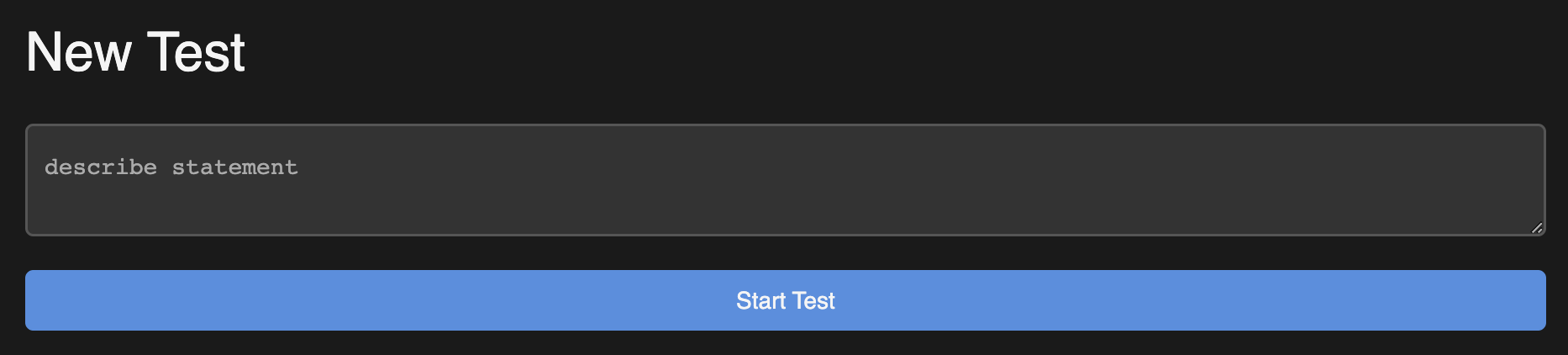
Clean Input Logging
Trydent logs the user inputs in a clean and easy to read format. This makes it easy to understand what the user is doing and what the expected outcome is.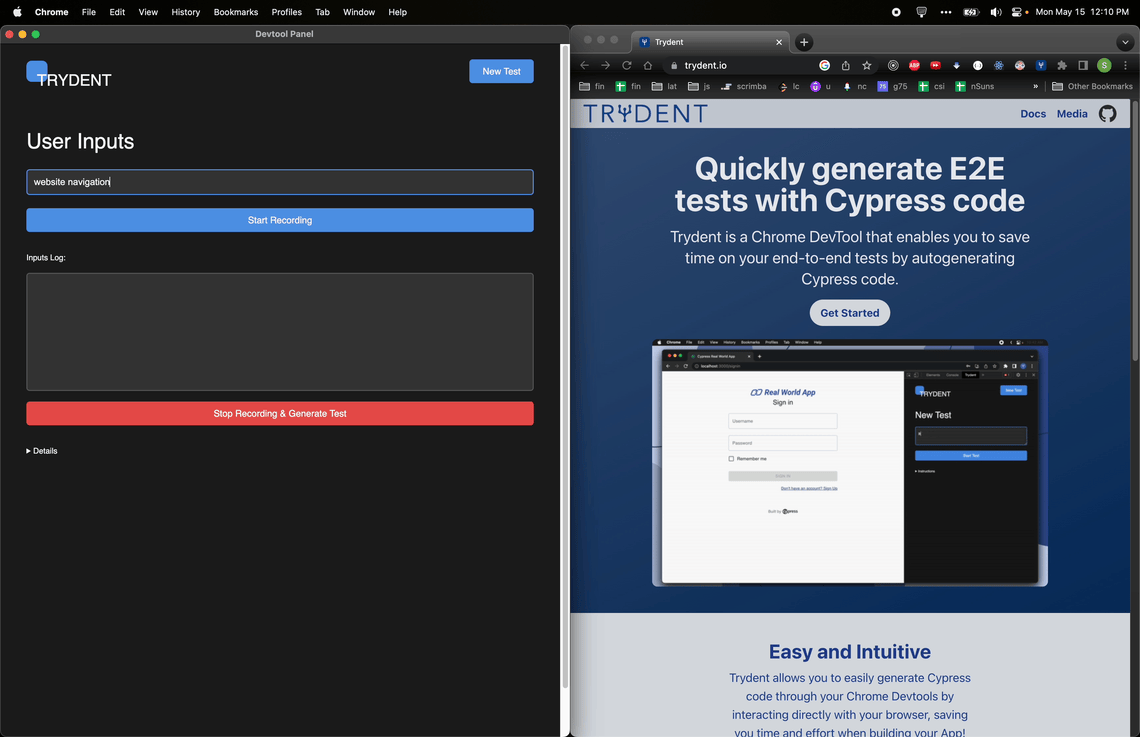
Clean Assertion Mode
Trydent supports assertion mode to validate the state of the DOM at any point during your test.Hover over the component to assert and keydown “e” + “z” simultaneously.
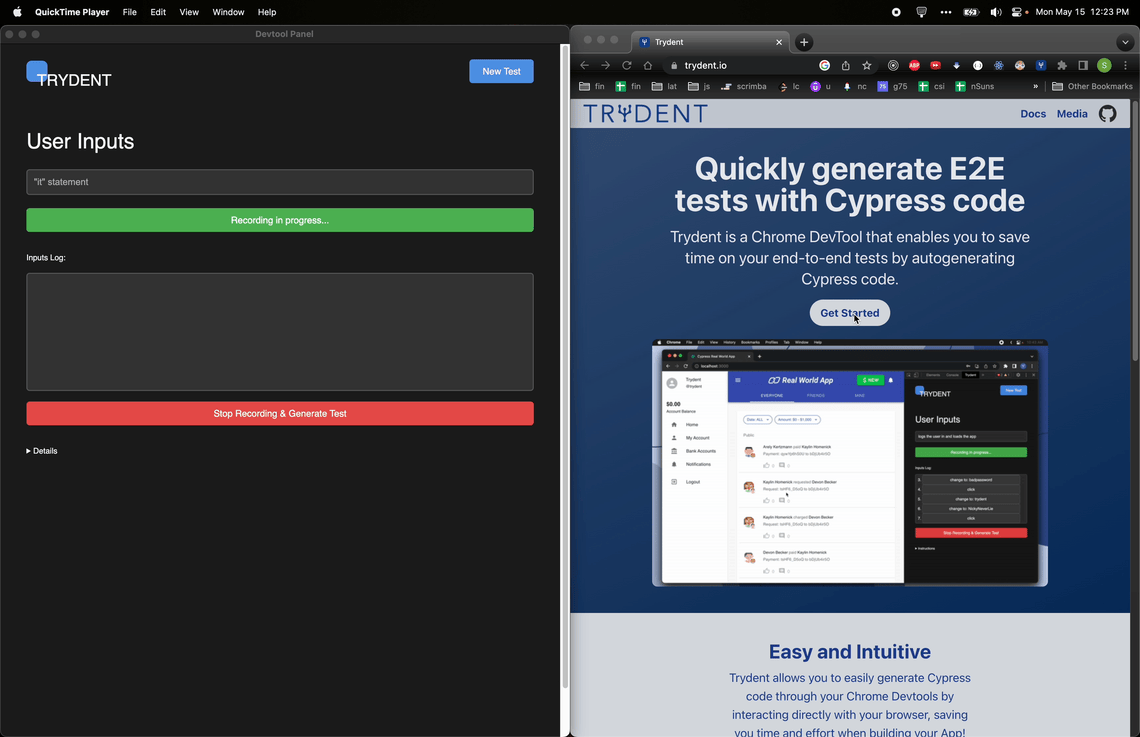
Easy Copy Functionality
Copying generated Cypress code is as easy as a click of a button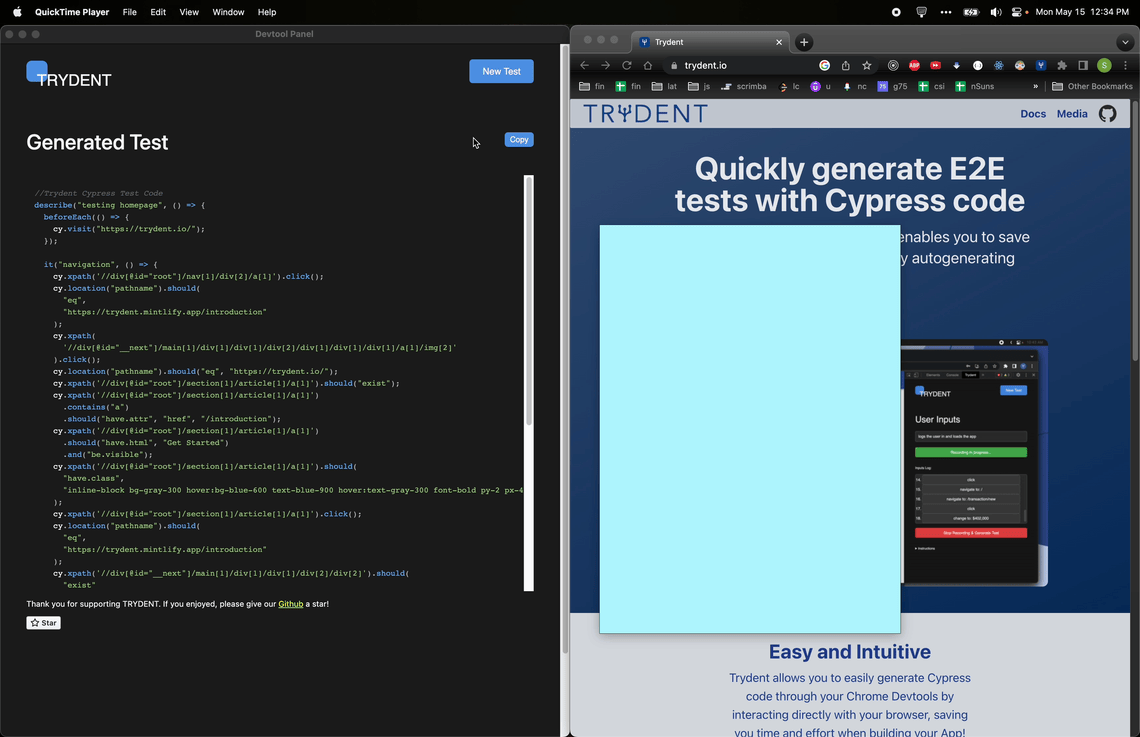
Descriptions to Help Users
Trydent UI includes a dropdown that provides descriptions of the different features to help users understand what to do.New Test Page
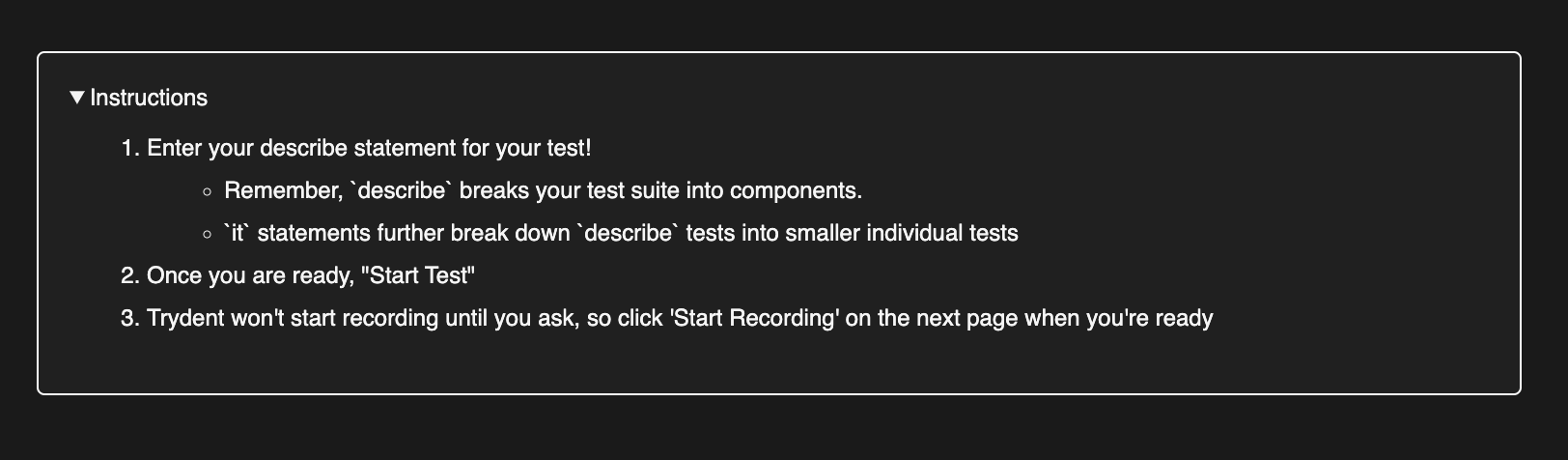
User Inputs Page